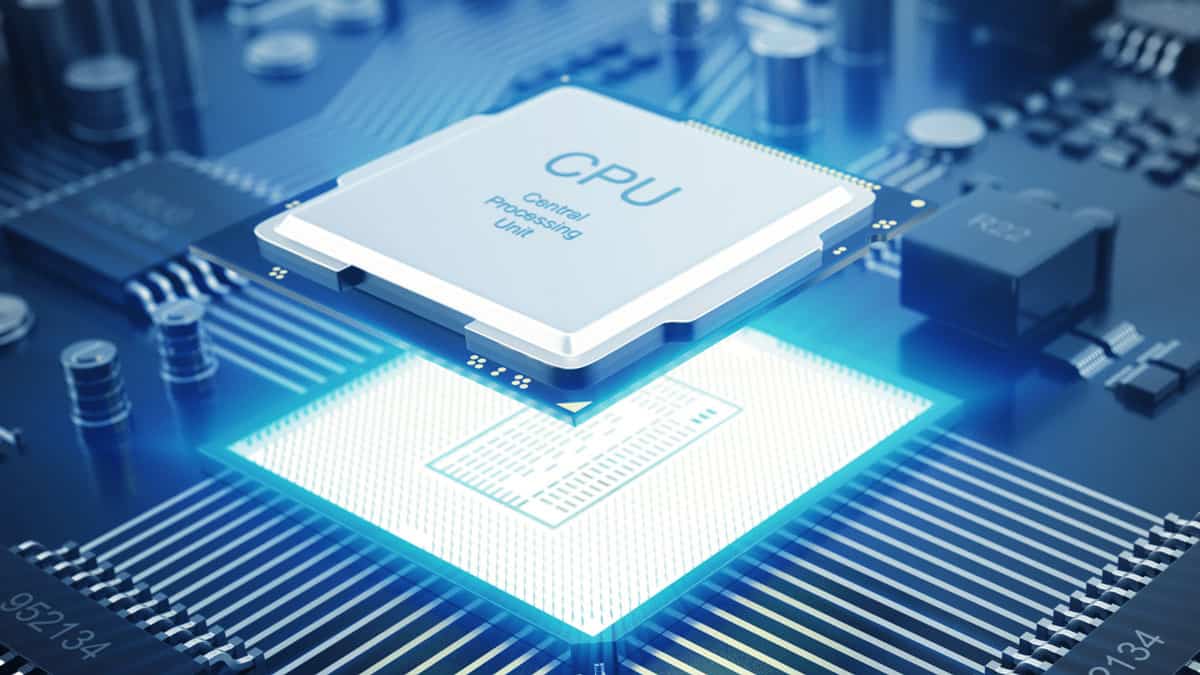简介
VNC (Virtual Network Console),即 虚拟网络控制台。它是一款优秀的远程控制工具软件,而且是基于 UNIX 和 Linux 操作系统的免费开源的。
1、优点
远程控制能力强大,高效实用,其性能可以和 Windows 和 MAC 中的任何远程控制软件媲美
2、VNC基本上是由两部分组成
- 一部分是客户端的应用程序(vncviewer);
- 另外一部分是服务器端的应用程序(vncserver);
3、特点
- 同样可以远程连入UNIX、Linux进行图形化操作的还有流行的Xmanager,VNC与之相比——两者工作原理不一样;
- VNC 是远程连入操作系统,所有操作在UNIX、Linux主机服务端进行,即使操作过程中“本地电脑与操作主机网络断开”,也不影响操作的顺利进行;
- Xmanager 是通过端口将主机服务器的UI界面引导到本地电脑进行展现,如操作过程出现“本地电脑与操作主机网络断开”,操作将中断失败!如果操作中进行的工作任务非常重要,不能中断,如ORACLE RAC实施,结果是灾难性的;
- 更重要的是,VNC是免费的、开源的,Xmanager收费的;
4、工作流程
- (1)在服务器端启动 VNC Server。
- (2)VNC客户端通过浏览器或 VNC Viewer 连接至VNC Server;
- (3)VNC Server传送一对话窗口至客户端,要求输入连接密码, 以及存取的VNC Server显示装置。
- (4)在客户端输入联机密码后,VNC Server验证客户端是否具有存取权限。
- (5)若是客户端通过 VNC Server 的验证,客户端即要求VNC Server显示桌面环境。
- (6)VNC Server通过X Protocol 要求X Server将画面显示控制权交由VNC Server负责。
- (7)VNC Server将来由 X Server 的桌面环境利用VNC通信协议送至客户端, 并且允许客户端控制VNC Server的桌面环境及输入装置。
安装
环境信息
- 系统:CentOS Linux release 7.7.1908 (Core)
- VNC RPM ( rpm -qa | grep vnc ):
- tigervnc-icons-1.8.0-19.el7.noarch
- tigervnc-server-1.8.0-19.el7.x86_64
- gtk-vnc2-0.7.0-3.el7.x86_64
- tigervnc-license-1.8.0-19.el7.noarch
- gvnc-0.7.0-3.el7.x86_64
- tigervnc-server-minimal-1.8.0-19.el7.x86_64
- tigervnc-1.8.0-19.el7.x86_64
VNC 服务端安装
1 | 检查服务器是否安装了 VNC |
VNC 客户端安装
下载地址:https://www.realvnc.com/en/connect/download/viewer/
VNC address:<ip>:<port>